|
|
Standard Drawer Fronts (Multi-Tech)
Attaching the Standard Multi-Tech Drawer Fronts to the Drawer Runners.
NOTE: Ensure that you install the drawer fronts in their correct sequential order (as the drawer fronts can vary in size). If the sticker says drawer #1, this is the top drawer for example.
NOTE 2: With the Drawer Fronts, there is now an extra small location hole indicator. This is used purely to indicate which side is the bottom of the drawer front (as this is under the main Drawer Front clip hole) -That way you won't install them upside down.
1. Lay out the Drawer Clips -The screw on the Drawer Clips face the outside of the Drawer Fronts.

2. Insert the Drawer Clips into the pre-drilled holes - Knock it in with a hammer.
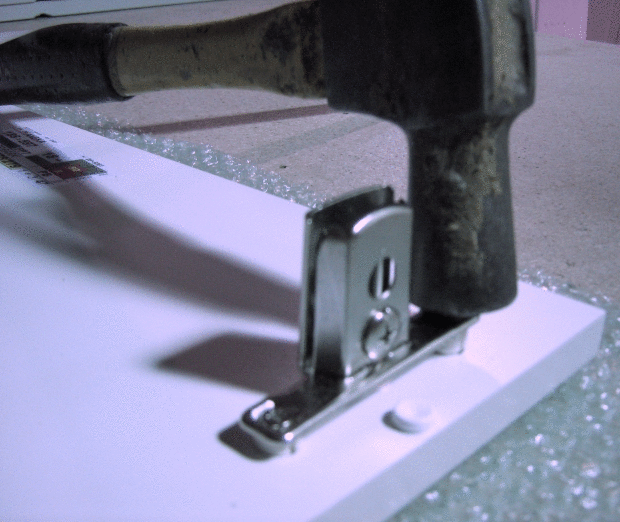
3. Slide the Drawer Front onto the Drawer Runner itself, then push the Drawer Face hard up to the Drawer Runner on each side, and you will hear a 'click'. This click is the Drawer Front successfully attaching to the Drawer Runner - You should hear a click on either side as you do this. If you don't hear the click, then you haven't pushed the Drawer Front hard enough against the Drawer Runner, and the Drawer Front will come away from the Drawer Runner.


4. Adjust (turn) the screw to pull the Drawer Front up tight (flush) against the Drawer Runner.
Tip: Don't use a battery drill - Only do this with a manual phillips head screwdriver (as you don't want to over-tighten this as you will break the clip). It's only around a 3/4 turn thats all.
Note: The other screw that you see will wind the Drawer Front either up or down, and this is used for the final adjustment after the cabinet is installed. See here for a quick video:

5. Drawer Fronts all on and adjusted.
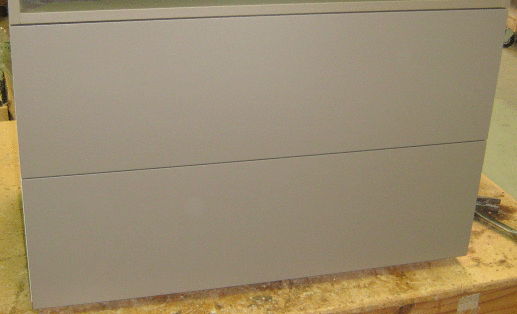
Note: If you need to remove the Drawer Front from the Drawer Runner, see here for how this is done:
Attaching Handles and Knobs to door/s, here is how to do these:
We hope that this information has been helpful for you.
If you need further help or more information on this topic please:
|
|
